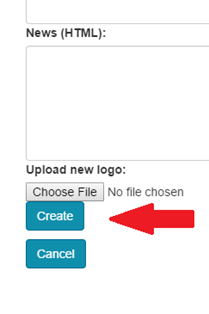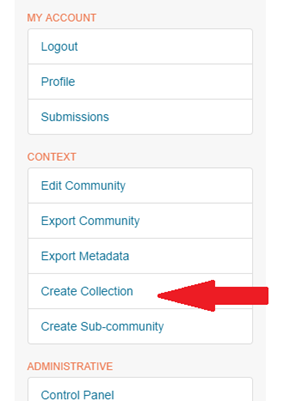...
Here you will be able to add the following information about your community
- Name of community (required)
- Short description of community (optional)
- Introductory text to your community (optional)
- Copyright text (optional)
- News about your community (optional)
- You can also upload a logo or image by browsing to the file on your local computer
- Once you have added your content, click Create at the bottom of the page
- Your screen should switch to the Edit Metadata tab within the edit community menu
- Switch to the Assign Roles tab to designate administrators for your community
...
- Type the last name of the person you wish to add in the Search members to add box
- That person should have logged into the repository at least once in order for the system to recognize them.
- Click the E-People button or press enter to search for that person’s name
...
- Login to Repository
- Navigate to the community or sub-community where you want to add your collection
- Click Create Collection under CONTEXT in the right-hand navigation bar
- Here you will be able to add the following information about your collection:
- Name of collection (required)
- Short description of collection (optional)
- Introductory text to your collection (optional)
- Copyright text (optional)
- News about your collection (optional)
- License (optional) – if there is a specific license that applies to the entire collection (for instance CC-BY) you can add that information here. There is also space to add license information when uploading an individual item.
- Provenance (optional) – provenance is the history of ownership of materials prior to acquisition by the current institution. Typically used to refer to art collections or historical materials.
- You can also upload a logo or image by browsing to the file on your local computer
- Once you have added your content, click Create at the bottom of the page
...