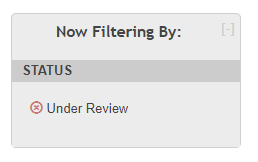- Replace ROLES with Adminstrator, Reviewer, etc as applicable. Roles need to be tested to determine whether only certain roles can make public filters.
- Replace all images with new ones
Filters help ROLES narrow what might be an enormous number of ETD records into a manageable group of records that all share the same characteristics. Maybe you want to just see ETDs from a certain semester. Maybe you want to see all ETDs assigned to a certain user. Maybe you want to see all records that are at the Pending Publication status.
...
The filtering tools, including a list of available filters, appears on the left hand side of the screen.
At the top left of the screen is a box titled “Now Filtering By:” which shows any filters currently in place.
Below that is a list of “Filter Options” for managing filters. This box also lists any previously saved filters.
Below the Filter Options are a Search Box and a list of filters that can be used to narrow the list.