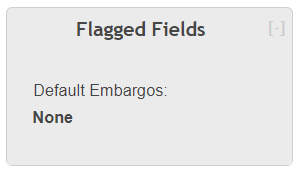New in Vireo 4
The Flagged Fields box is located under the Custom Actions checklist box.
Purpose
Vireo allows institutions to choose which fields of a workflow should always be in easy view in the View tab. Previously, the embargo selection and UMI Release were included in the Submission Status box for quick access.
The setting that controls what appears in this box is located in the General tab of each field profile.
By default, there are no field profiles with Flagged marked Yes.