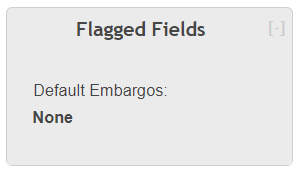Flagged Fields box
Flagged Fields are new with Vireo 4.
Location
The Flagged Fields box is located under the Custom Actions checklist box.
Purpose
The fields which appear in this box are those which are most commonly used or need to be easily accessible for all submissions. In previous versions of Vireo, the only fields similar to this were the Embargo selection and UMI Release which were included in the Submission Status box.
The fields which appear in this box are controlled in the FIELD PROFILES of an Organization's Workflow.
, multiple selections available,