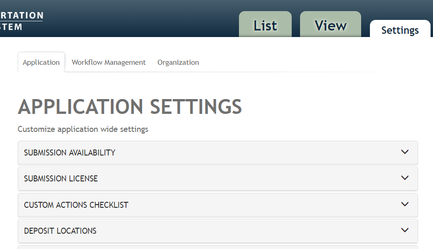Settings
Location
The SETTINGS tab of the Administrative interface in viewable to ROLE_ADMIN and ROLE_MANAGER. It will appear to the right of the VIEW tab.
Purpose
Settings control how things appear both in the administrative interface and in the student submission interface. There are three sections in SETTINGS: Application, Workflow Management, and Organization
General instructions
Click on the category you wish to edit to expand that option.
- Application Settings include a number of global settings for Vireo, including:
- Organization settings
- Opening/closing submissions
- Custom actions checklist
- Setup of deposit locations
- User management/access control
- Look and feel
- Email templates
- Workflow Management
- ORCID settings
- License agreement information
- Proquest settings (Degree codes are not visible to ROLE_MANAGER)
- Controlled vocabulary management
- Embargo types
- Degrees
- Graduation months
- Languages
- File types
- Shibboleth attributes
- Metadata keys
- Organization and Workflows
- Create Organization
- Manager Organization
- Manage Workflow
- Email Workflow Rules
, multiple selections available,