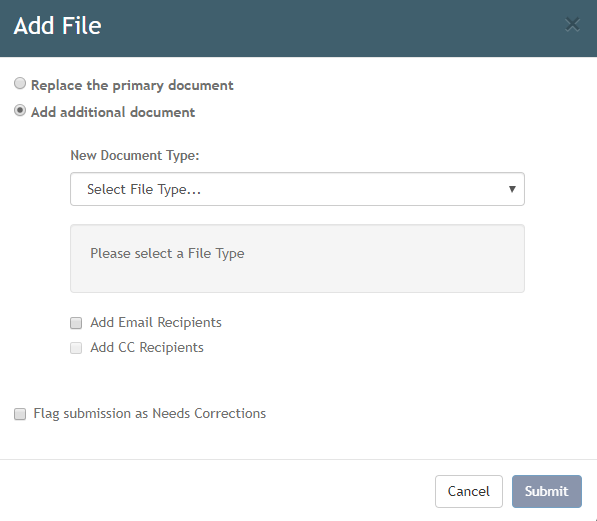/
Add File
Add File
If administrative users need to send a file to a student along with an email, Add File should be used instead of Add Comment.
The administrator can chose to replace the primary document, or attach a different document by choosing "Add additional document" and selecting the document type from the dropdown menu.
To send an email with the file attached, choose ADD EMAIL RECIPIENTS. As with Add Comment, email addresses may be entered into the TO and CC boxes, or you can use the labels Student, Advisor, etc. You may also compose your own message or choose an email template from the dropdown menu.
If desired, the submission can be marked Needs Correction when the email is submitted.
, multiple selections available,
Related content
Adding New Items
Adding New Items
More like this
Submission License
Submission License
More like this
TDR File Format Best Practices Guidance
TDR File Format Best Practices Guidance
More like this
Vireo ETD Hosting Service
Vireo ETD Hosting Service
More like this
Metadata Templates
Metadata Templates
More like this
Packaging Your Digital Content: Digital Records Collections
Packaging Your Digital Content: Digital Records Collections
More like this