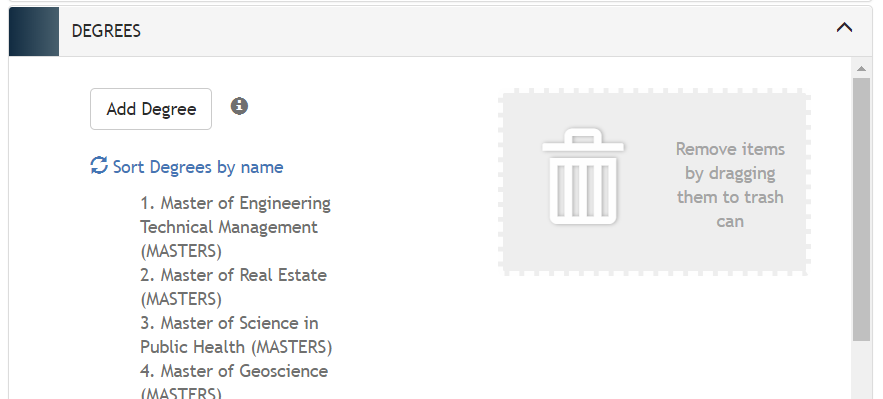Add Degrees to list: Users can add new items to the list by clicking Add Degree. Users must also select the Degree Level from the options: None, Undergraduate, Masters, Doctoral.
...
Delete items: Remove items from a list by dragging the item over to the trash can icon, or click REMOVE ALL DEGREES to remove all and start over.
Sort Degrees alphabetically: Users can alphabetize any list by clicking the “Sort Degrees by name” link.
Reorder Degrees: Users may drag and drop the Degrees into the desired order. The changes will save automatically