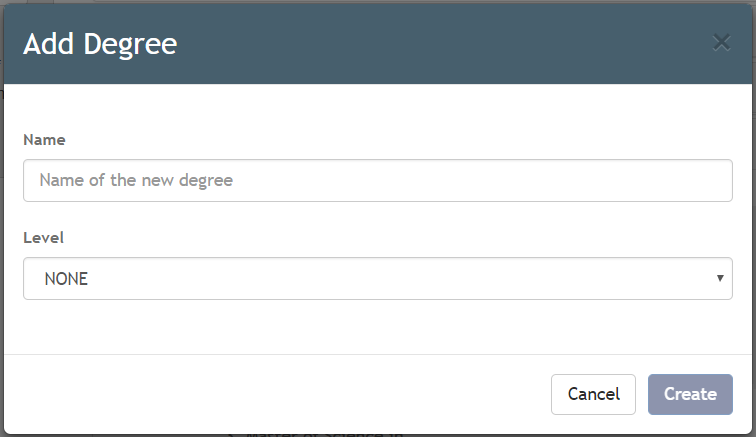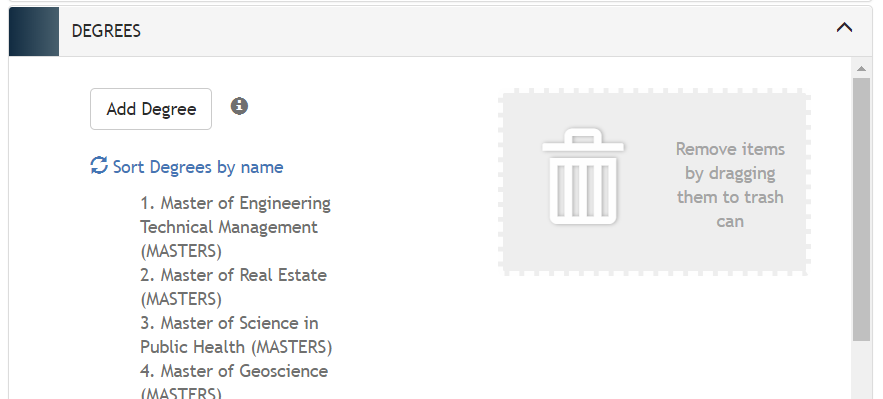/
Degrees
Degrees
Add Degrees to list: Users can add new items to the list by clicking Add Degree. Users must also select the Degree Level from the options: None, Undergraduate, Masters, Doctoral.
Edit existing list items: Users can edit existing list items by hovering over the name and clicking on the pencil icon when it appears. After making the correction click on Update to save the change.
Delete items: Remove items from a list by dragging the item over to the trash can icon, or click REMOVE ALL DEGREES to remove all and start over.
Sort Degrees alphabetically: Users can alphabetize any list by clicking the “Sort Degrees by name” link.
Reorder Degrees: Users may drag and drop the Degrees into the desired order. The changes will save automatically
, multiple selections available,
Related content
Configurable Settings
Configurable Settings
More like this
Edit Metadata (Personal Info, Document Info, or Degree Info)
Edit Metadata (Personal Info, Document Info, or Degree Info)
More like this
Manage Workflow
Manage Workflow
More like this
Submission Settings
Submission Settings
More like this
Edit ETD Submission
Edit ETD Submission
More like this
Creating Organizations
Creating Organizations
More like this