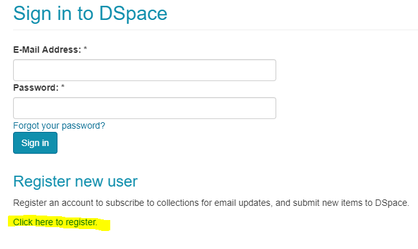/
TDL Training DSpace Installation
TDL Training DSpace Installation
TDL maintains a DSpace installation for training and demonstration purposes at https://training-ir.tdl.org/. The installation runs in the latest version of DSpace in which all TDL hosted installations run. It is not integrated with Shibboleth authentication.
Availability
The Training DSpace is NOT available 24/7. During periods when it is not in use, TDL may "turn off" the repository, but it can be brought back up upon request from a member institution (via support@tdl.org).
When the Training DSpace is running, it is available during business hours: M-F, 7:30am-5:30pm (central). It is not accessible outside of those hours.
Getting a user account
To use the repository, you may register a user account and then request Administrator access.
- Go to https://training-ir.tdl.org/password-login.
- Click "Click here to register."
- Enter your email address and follow the instructions to verify the email address.
- Log in to the DSpace repository.
- After you have logged in, email the TDL Helpdesk at support@tdl.org with a request to be made an Repository Administrator in the Training DSpace.