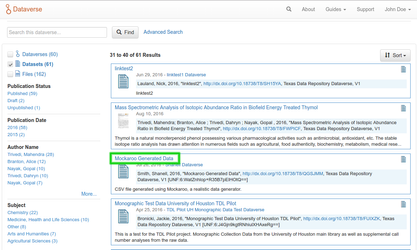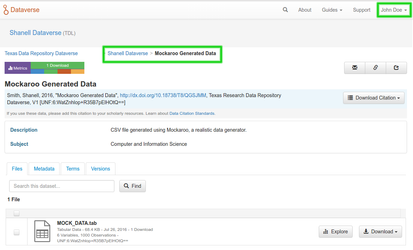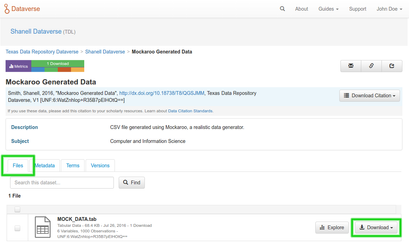Accessing and Evaluating Data
5.1. Download Datasets
Identify an existing dataset (one that is not your own) within the Texas Data Repository.
1. Click on the name of the dataset or on the thumbnail image to be taken to the page for the dataset.
2. Once on a dataset page, you will see the Title, Citation, Description, and other metadata fields.
3. Within the Files tab on the dataset page, select the file(s) that you would like to download and then click the Download button above the files. The selected files will download in zip format.
5.2. Use Mapping and Statistical Analysis Tools
A limited number of data formats can be visualized using tools built into the Texas Data Repository Interface. Use TwoRavens to visualize CSV, Rdata, and dta files. A quick guide to getting started with TwoRavens is below.
1. TwoRavens is a visual tool for manipulating statistical data in tabular format.
- It accepts the following formats: Stata (commercial), SPSS (commercial), R (open source), and Comma Separated Values.
- It does NOT accept Tab Separated Values.
- RData will not be processed over 1MB.
2. An "Explore" button will automatically appear next to the published datasets in the data list. In order for TwoRavens to successfully display the data:
- The first row of the table must contain the data labels.
- All data must be numeric data, formatted as numbers.
- The data must be in one of the file formats listed above.