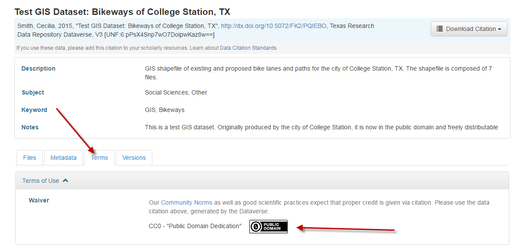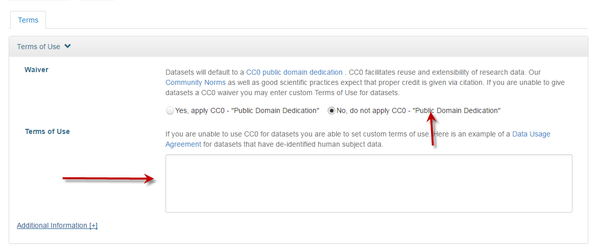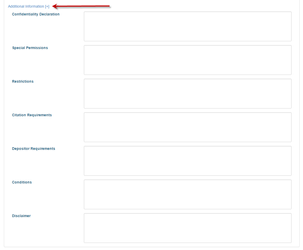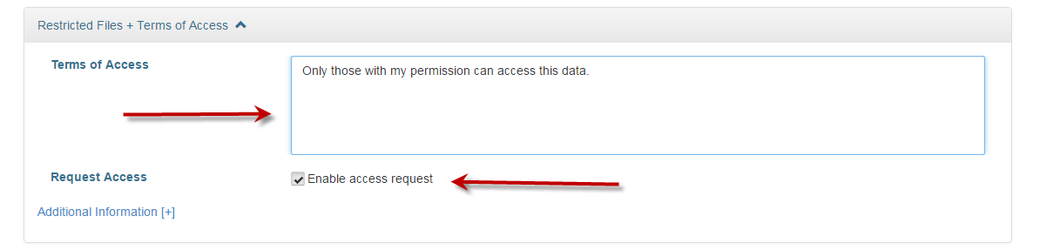The Texas Data Repository uses the Creative Commons CC0 option as its default license. This option lets others distribute, remix, tweak, and build upon your work, even commercially. “The person who associated a work with this deed has dedicated the work to the public domain by waiving all of his or her rights to the work worldwide under copyright law, including all related and neighboring rights, to the extent allowed by law.”
For more information on Texas Data Repository policies and terms, view the General Terms of Use and the Community Norms.
Terms
In the Terms tab, which can also be found by clicking on the Edit drop down button of a dataset, you can setup how users can use your data once they have downloaded it (CC0 waiver or custom Terms of Use), how they can access your data if you have files that are restricted (terms of access), and enable a Guestbook for your dataset so that you can track who is using your data and for what purposes. These are explained in further detail below:
CC0 Waiver and Dataset Terms of Use
The default license for datasets uploaded to the Texas Data Repository is the CC0 public domain dedication. CC0 facilitates reuse and extensibility of research data. Our Community Norms as well as good scientific practices expect that proper credit is given via citation. If you are unable to give your datasets a CC0 waiver you may enter your own custom Terms of Use for your Datasets.
* Legal Disclaimer: these Community Norms are not a substitute for the CC0 waiver or custom terms and licenses applicable to each dataset. Please be advised that the Community Norms are not a binding contractual agreement, and that downloading datasets from the Texas Data Repository does not create a legal obligation to follow these policies.
Setting up Custom Terms of Use for Datasets
If you are unable to use a CC0 waiver for your datasets, you are able to set your own custom terms of use. To do so, select “No, do not apply CC0 – Public Domain Dedication” and a Terms of Use textbox will show up allowing you to enter your own custom terms of use for your dataset.
To add more information about the Terms of Use, click on “Additional Information [+]”.
Here is an example of a Data Usage Agreement for datasets that have de-identified human subject data.
Restricted Files + Terms of Access
If you restrict any files in your dataset, you will be prompted by a pop-up to enter Terms of Access for the data. This can also be edited in the Terms tab or selecting Terms in the “Edit” dropdown button in the dataset. You may also allow users to request access for your restricted files by enabling “Request Access”.
To add more information about the Terms of Access, click on “Additional Information [+]”.
Guestbook
This is where you will enable a particular Guestbook for your dataset, which is setup at the Dataverse collection level. For specific instructions please visit the Texas Data Repository User Guide: Turn on Guestbook Feature
Permissions
Dataset-Level
Dataset permissions are located under Permissions in the Edit button on a dataset page. The dataset permissions page has two sections: Users/Groups and Roles.
To give someone access to view your unpublished dataset or edit your published or unpublished dataset, click on the Assign Roles to Users/Groups button in the Users/Groups section.
File-Level
If you have restricted specific files the file-level permissions is where you will need to go to grant users/groups access to specific restricted files. Dataset file permissions are located under Permissions in the Edit button on a dataset page. The file permissions page has two sections: Users/Groups and Files.
To give someone access to your restricted files, click on the Grant Access to Users/Groups button in the Users/Groups section.