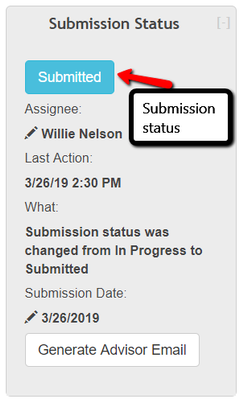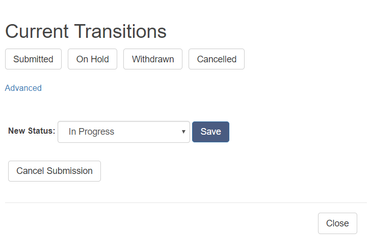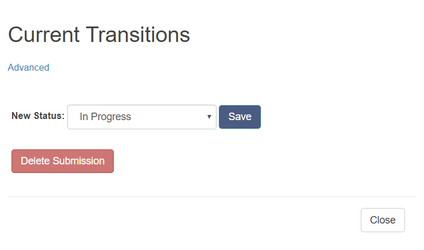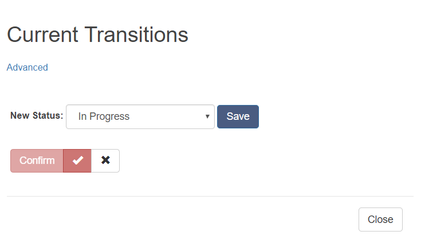Change the Submission Status
The ETD workflow in Vireo consists of a series of statuses (or states) that designate different stages of processing the ETD after it enters the system and until it is made public in an institutional repository.
Location
The status of an ETD appears on the View tab on the left side of the screen in the “Submission Status” box.
About the Submission Status
When a student completes the submission process, the ETD is automatically assigned the status SUBMITTED. (If a student uploads a document, but doesn’t complete the submission by clicking SUBMIT, the ETD will have a status of IN PROGRESS.)
As it moves through the ETD workflow, administrative users can manually set the status to a number of other states:
- In Progress
- Submitted
- Under Review
- Needs Correction
- Corrections Received*
- Waiting on Requirements
- Pending Publication
- On Hold
- Approved
- Published**
- Withdrawn***
- Cancelled***
For the most part, setting an ETD to any of these statuses does not perform any action on them, other than adding the status label to them. This means that there is no linear sequence that the system requires you to follow in assigning status; an ETD could “skip” from UNDER REVIEW to PUBLISHED without going through any intermediate steps. Or it could go from CANCELLED back to UNDER REVIEW.
As a result, institutions using Vireo can define and use these states in the ways that most suit their institutional workflows.
* The “Corrections Received” status can be manually applied by an administrative user. However, it is also automatically assigned when a student with an ETD in the “Needs Correction” status completes the upload of a revised thesis or dissertation.
** There is one status – PUBLISHED – that does perform an action on the ETD when that status is chosen. In version 1.0.1 or later, setting the ETD status to PUBLISHED will automatically deposit the ETD record into the deposit location configured in the Application Settings.
*** An ETD with the status of “Cancelled” continues to exist in the Vireo database and can be found in the List of ETDs along with records in other workflow states. However, ETD records with this status can be permanently deleted via an additional step. (See section on Deleting ETD records below.)
Changing the Submission Status
Administrative users can change the status of an ETD submission by going to the View tab for a submission. In the Submission Status box on the left side, click on the blue Status field.
A popup box will appear suggesting logical choices (or “Current Transitions”) for the next status.
However, users can choose any status from the ADVANCED OPTIONS drop-down menu. Or a user may cancel the submission by clicking CANCEL SUBMISSION.
Deleting an ETD Record
ETD records that have been set to the “Cancelled” status can be permanently deleted from Vireo.
If a user updates the submission status of an ETD that is in the "Cancelled" state, the option to “Delete submission” will appear in the pop-up window in red.
To permanently delete the record from Vireo, click the “Delete Submission” button and then confirm by clicking the "Confirm" button.