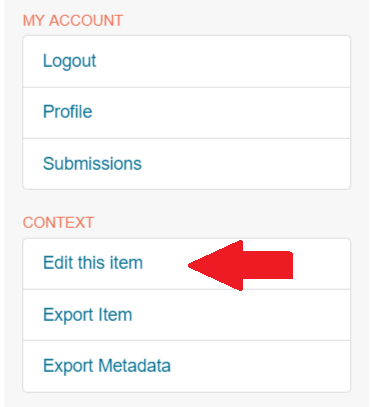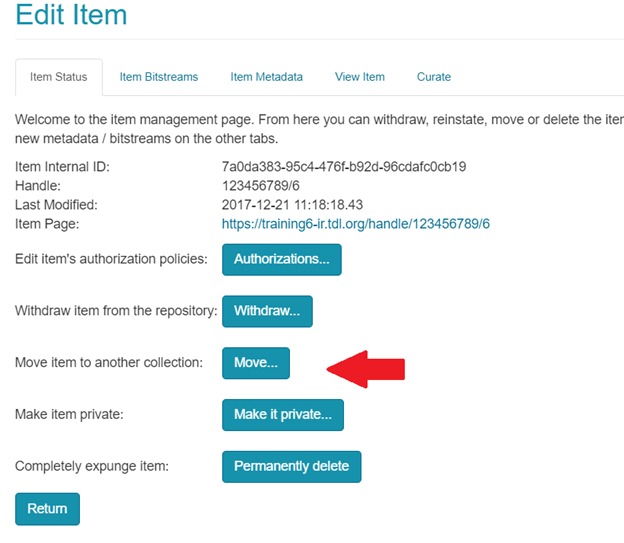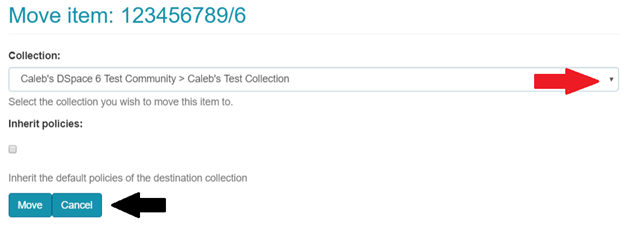Moving Items
Documentation in this section is for a legacy version of TDL-hosted DSpace repositories. As of December 2023, all TDL-hosted repositories are in DSpace version 7.6.
Select the item you want to move.
On the menu on the right side of the screen
Under Context select Edit this item
Click on the Move button to move the item to another collection
Select the collection you want to move it to from the drop down box
Select the check box if you want it to have the same policies as the other items in that collection
Click on the Move button to save the moving of this item.
, multiple selections available,