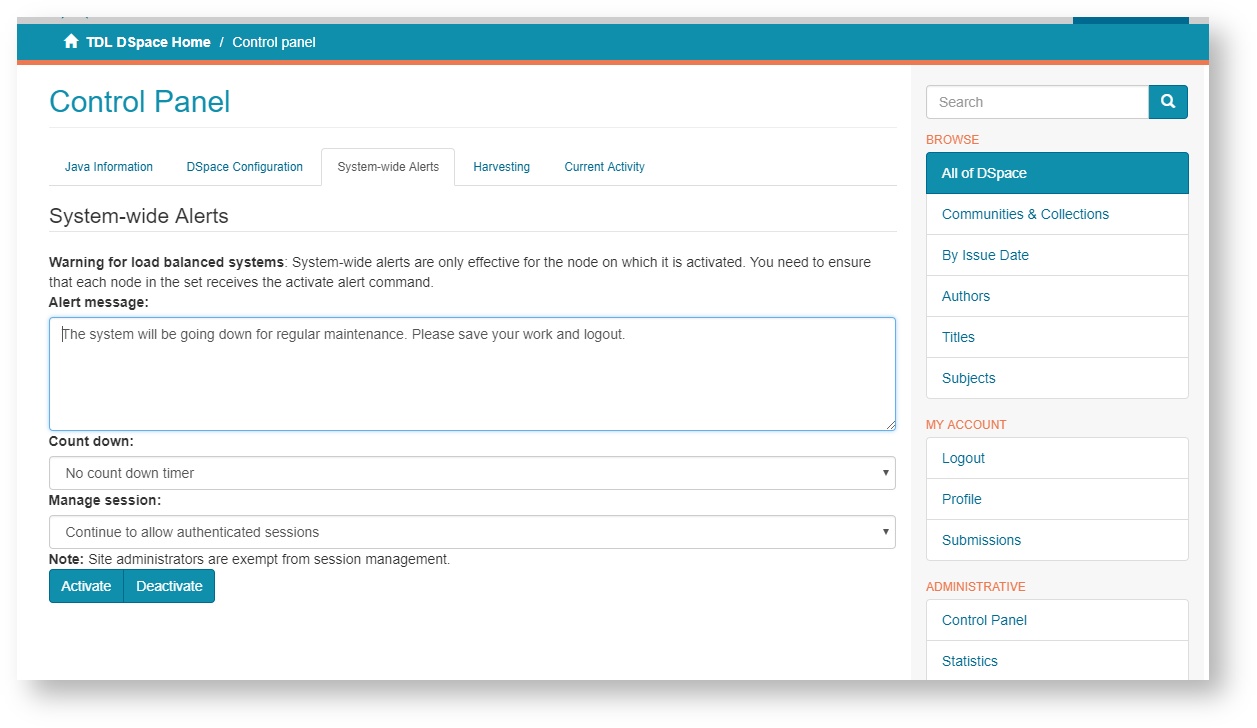/
System-wide alerts
System-wide alerts
DSpace 6 user documentation (legacy)
Documentation in this section is for a legacy version of TDL-hosted DSpace repositories. As of December 2023, all TDL-hosted repositories are in DSpace version 7.6.
The DSpace control panel is available to Site Admins to set system-wide alerts (to let users know about maintenance windows, for instance) and to temporarily restrict users from logging in.
How to create a system-wide alert
- Log in as a Site Admin and go to the Control Panel. Select the System-Wide Alerts tab.
- On this screen you can:
- Enter your alert message in the box provided.
- Set a count-down timer that will let users know how much time until the system is down, or until their sessions are ended and they'll be "kicked out."
- Use the "Manage session" drop-down menu to control authentication into the repository. You have 3 choices here:
- continue to allow authenticated session (users will be able to log in as normal and work in the repository)
- restrict authentication but maintain current sessions (users who are already logged in will continue to be able to work in the repository, but no new logins will be allowed)
- restrict authentication and kill current sessions (users, other than Site Administrators, will be kicked out and not be allowed to log in)
- Click ACTIVATE to set the system-wide alert.
, multiple selections available,
Related content
Systems and Security Information
Systems and Security Information
More like this
DSpace 7.6.2 Updates Schedule
DSpace 7.6.2 Updates Schedule
More like this
Roles and Review Workflows
Roles and Review Workflows
More like this
Embargoes
Embargoes
More like this
DSpace Demo/Training Sites
DSpace Demo/Training Sites
More like this
DSpace 8 Upgrade FAQs (Spring/Summer 2025)
DSpace 8 Upgrade FAQs (Spring/Summer 2025)
More like this