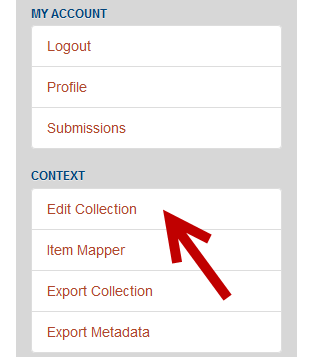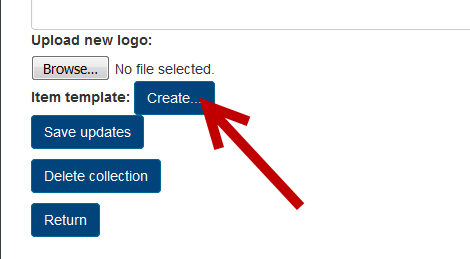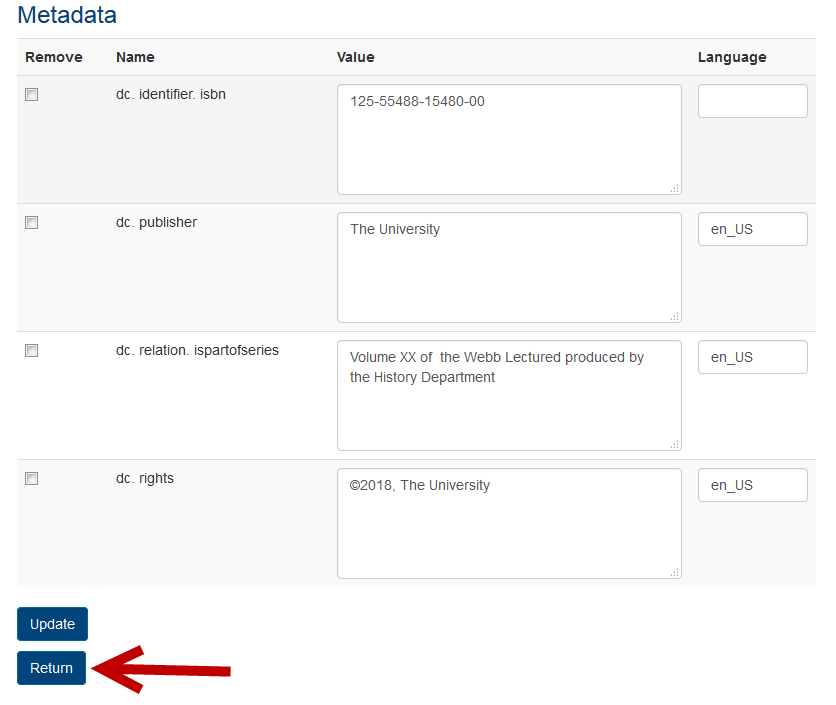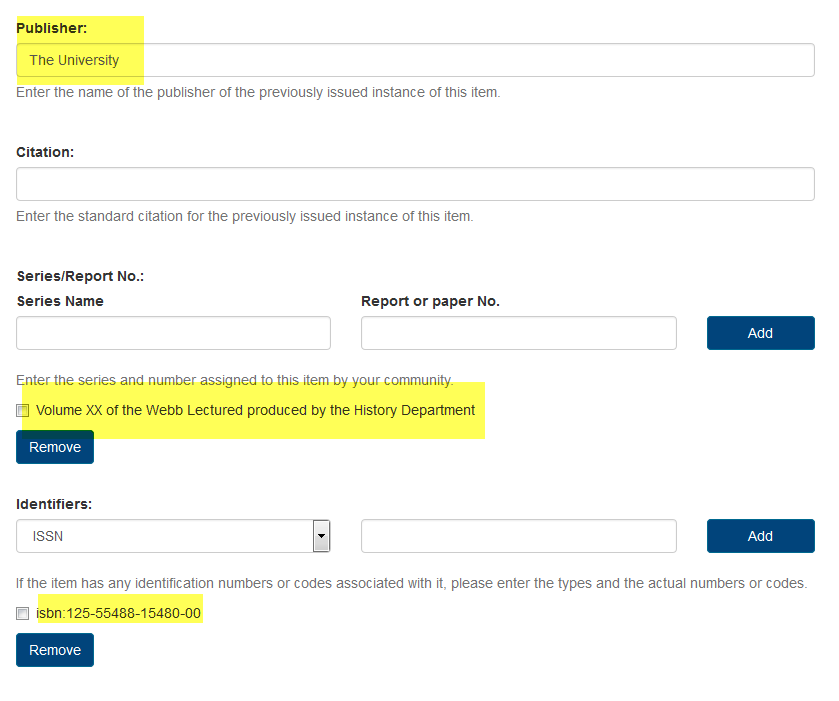Item Templates
Documentation in this section is for a legacy version of TDL-hosted DSpace repositories. As of December 2023, all TDL-hosted repositories are in DSpace version 7.6.
Item templates are useful when you have one or more metadata elements whose value is the same across an entire collection. For example, author, publisher, subject, etc. Templates ensure that similar information will automatically and consistently be applied to any item submitted to that collection. Templates affect all new submissions, they do not change the metadata for existing items in that collection.
To create a template, first select the Collection you will be adding the item to. If the Collection does not exist, you will need to create it first. Click on Edit Collection
At the bottom of the Edit Metadata page click on the Item template: Create button
On the Edit Template Item for Collection page, select a Dublin Core metadata field from the Name drop-down menu. Add the relevant information for that field into the Value and Language (optional) boxes. Click on Update. Repeat this step for each individual metadata field you would like to be pre-populated.
Once all the metadata fields have been added to the template, click on the Return button.
Next time a user adds an item to the collection, the metadata fields that were populated in the Item Template: Create step will already be filled out.
Item templates can also be edited or deleted at any time following the same steps.