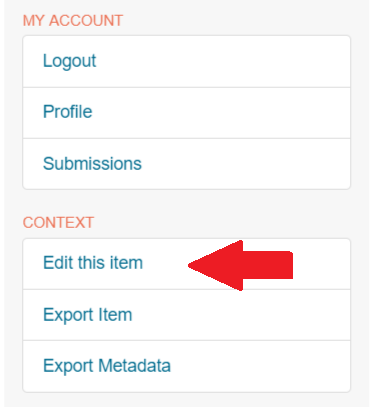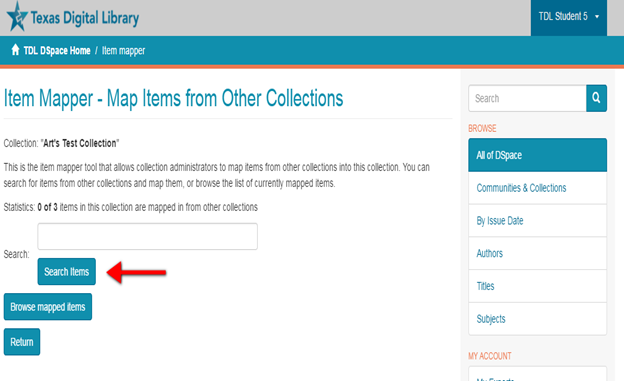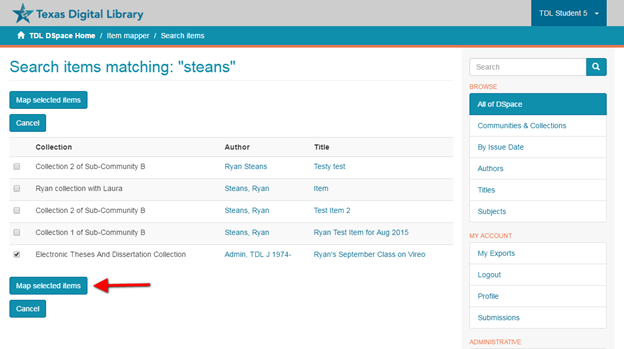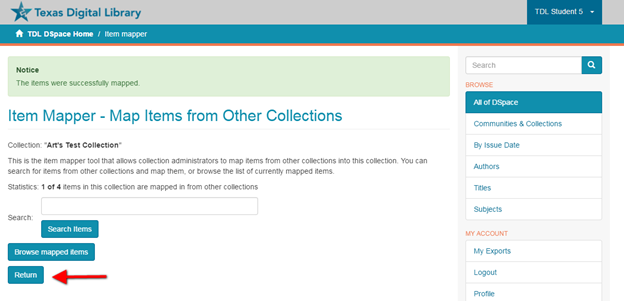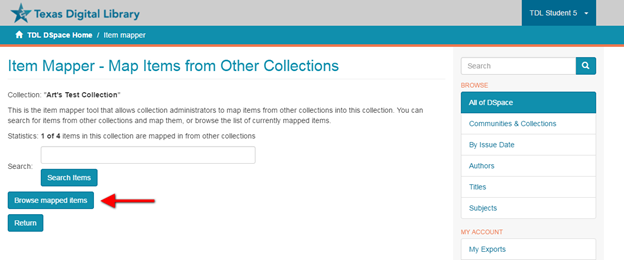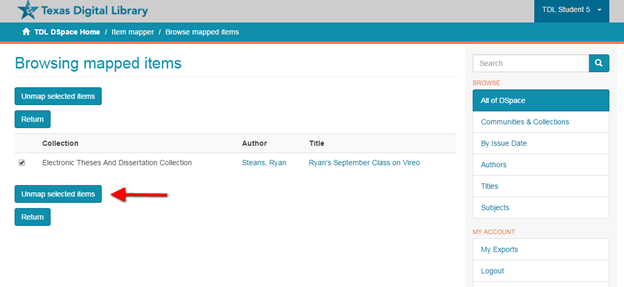Item Mapper
Documentation in this section is for a legacy version of TDL-hosted DSpace repositories. As of December 2023, all TDL-hosted repositories are in DSpace version 7.6.
Items can appear in more than collection
Go to collection in which you want the item to appear in.
On the menu under Context select Item Mapper
Search for the item by title or author name.
From the search result check the items that you want to map. Click the button to Map Selected items.
The notice at the top of the screen in green show the item was successfully mapped.
Click return to return to the collection
To remove the mapping of an item
So the item appears in only one collection, does not remove from the original collection
Go to the collection the item appears in and select Item Mapper
Click on the browse mapped items
Check the box next to the item and click on the Unmap the item box.
Click on the return button to return to the collection