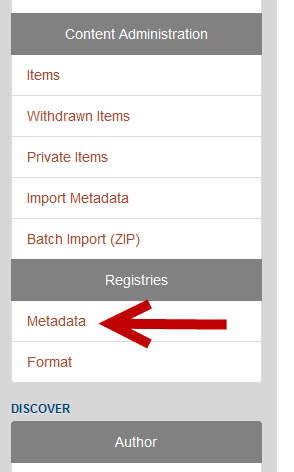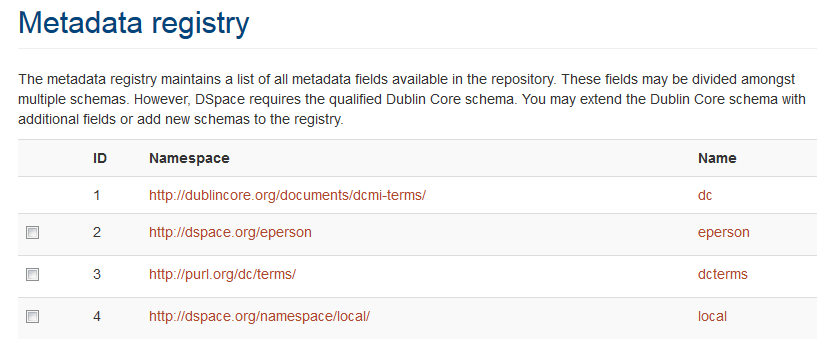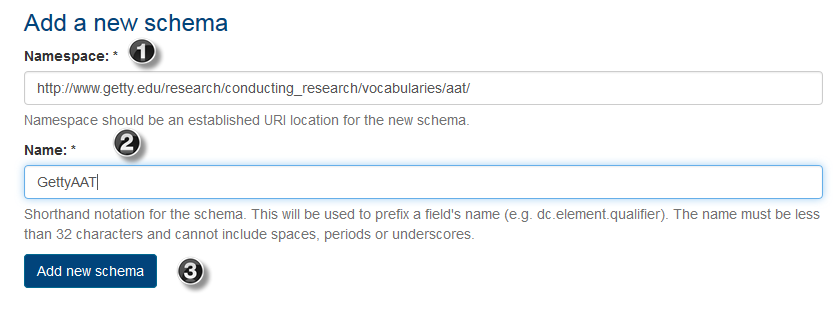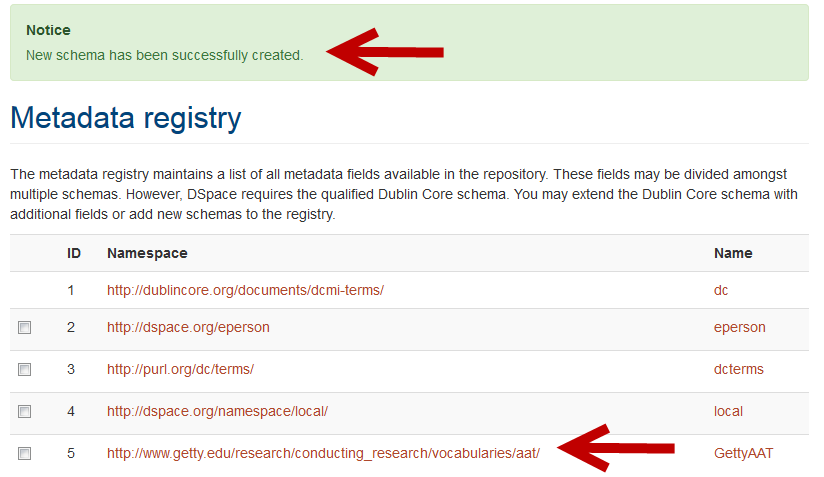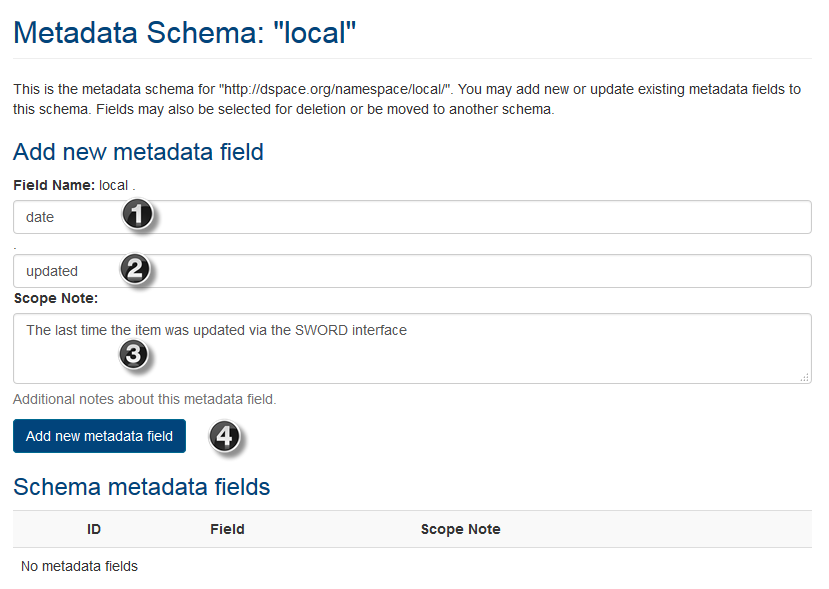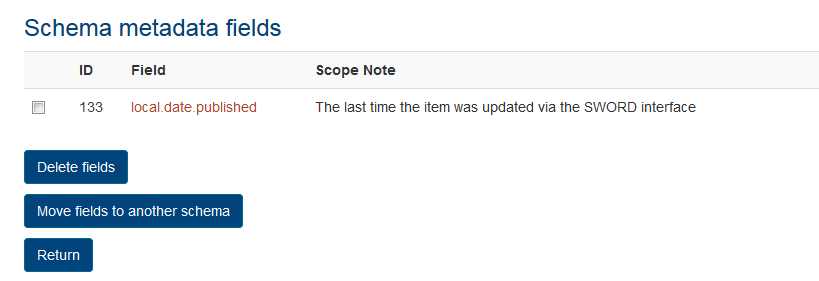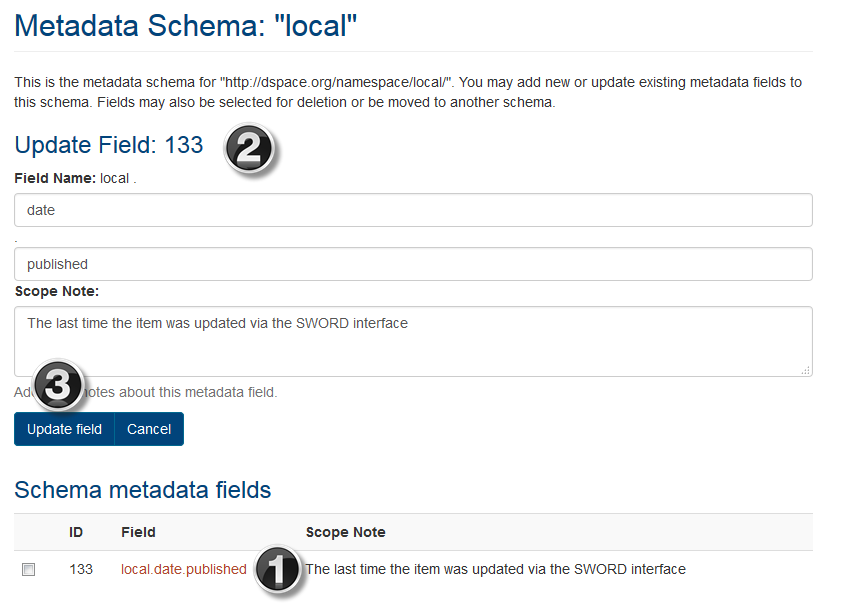Metadata Registry
Documentation in this section is for a legacy version of TDL-hosted DSpace repositories. As of December 2023, all TDL-hosted repositories are in DSpace version 7.6.
Metadata Registry
The metadata registry maintains a list of all metadata fields available in the repository. These fields may be divided amongst multiple schemas. However, DSpace requires the qualified Dublin Core schema which is included with all DSpace instances. You may extend the Dublin Core schema with additional fields or add new schemas to the registry. For any schema included in the registry, elements can be updated, removed or added.
To access the Metadata Registry, click on the Metadata link under the Registries section of the sidebar.
The Metadata registry homepage lists all the metadata fields available in the repository.
To add a new schema to the registry, first enter the Namespace. In this field enter the Uniform Resource Identifier (frequently a URL) for the schema. In the Name field, enter the abbreviation that will replace "dc" in the name of the element. Click on the Add new schema button. The new schema should now show in the registry list. To delete a schema, click on the box to the left of a Namespace and then click on the Delete schema button.
To add new elements to a schema or edit an existing element, click on the schema URI in the Namespace column.
To add a field, enter the Field Name for the element and a Scope Note (optional). Scope Notes help explain or clarify a Field Name. Then click on the Add new metadata field button.
To edit an element in a schema, first click on the schema URI in the Namespace column. Then click on the element name in the Field column. After the element has been updated, click on the Update field button. There are also options on this page to either Delete fields or Move fields to another schema.